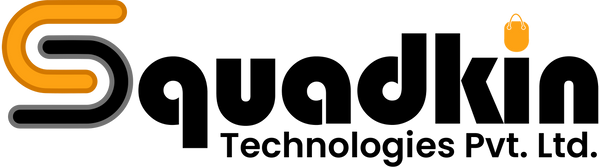Introduction:
Migrating your eCommerce store to Shopify Plus can be a game-changer for your business. Shopify Plus offers many advanced features, scalability, and helps to enhance performance. However, making the switch is not an easy task—it requires careful planning and execution to ensure a smooth transition. From data migration and design adaptation to app integration and SEO preservation, each step plays a crucial role in maintaining your store’s functionality and performance. In this guide, we'll walk you through the essential steps for a successful Shopify Plus migration, helping you avoid common pitfalls and maximize the benefits of this powerful eCommerce platform.
Difference Between Shopify & Shopify Plus:
Shopify is an excellent platform for small to medium-sized businesses, While Shopify Plus is designed to cater to larger enterprises with higher volumes of sales and more complex needs. The key difference lies in the level of customization, scalability, and support. Shopify Plus offers advanced features such as dedicated account management, unlimited staff accounts, and customizable checkout experiences, which are not available on standard Shopify plans. Additionally, Shopify Plus can handle high traffic volumes with ease, making it ideal for fast-growing businesses or brands planning global expansion. Migrating to Shopify Plus allows your store to tap into these powerful tools, giving you greater control and flexibility to scale your business seamlessly.
Why Your eCommerce Store Needs to Migrate
As your eCommerce business grows, so do your operational needs. If you’re experiencing limitations with your current platform—whether it’s handling higher traffic, scaling globally, or customizing your store’s functionality—it may be time to upgrade to Shopify Plus. Unlike standard Shopify plans, Shopify Plus provides enterprise-level solutions designed for high-volume businesses. With advanced features like automated workflows, powerful API integrations, and tailored checkout experiences, migrating to Shopify Plus ensures your store can keep up with growing demand and complex customer needs.
Another crucial reason to migrate to Shopify Plus is the platform’s ability to enhance performance and security. Shopify Plus supports large-scale businesses with high traffic and transaction volumes, offering enhanced speed, uptime, and scalability. If you’re looking to expand your business to new markets, Shopify Plus makes it easier to manage multiple stores with localized currencies, languages, and payment gateways—all from a single dashboard.
Moreover, partnering with a Shopify migration agency can ensure that your Shopify Plus migration goes smoothly. Migrating involves more than just transferring products and customer data; it also includes maintaining SEO rankings, integrating apps, and adapting your store’s design for optimal performance. A professional agency will handle these complexities, making the transition seamless and minimizing downtime, so you can focus on scaling your business while enjoying the full benefits of Shopify Plus.
Steps for a Successful Shopify Plus Store Migration
Here’s a step-by-step guide for a successful Shopify Plus store migration, covering each phase of the process:
1. Pre-Migration Planning:
Before you begin the actual migration, it's crucial to have a clear strategy in place. Start by analyzing your current store to identify essential elements that need to be transferred—such as product data, customer information, order histories, and third-party integrations. Define your goals for the migration and set a realistic timeline. During this phase, it’s helpful to consult with a Shopify migration agency to assess any potential risks or challenges and to create a comprehensive migration roadmap.
2. Data Migration:
Data is one of the most critical assets of your eCommerce store, and migrating it properly is essential for a smooth transition. Begin by exporting all key data—this includes product details, inventory, customer accounts, and historical orders. Use the tools provided by Shopify Plus or third-party migration apps to ensure that all data is transferred securely. If you're migrating from platforms like Magento, WooCommerce, or BigCommerce, ensure that all fields align with Shopify Plus to avoid data mismatches. Test the data migration on a small subset first before moving everything.
3. SEO Considerations:
A successful migration includes retaining your store’s SEO rankings to avoid any drop in organic traffic. Ensure that all URL structures remain consistent and set up 301 redirects to preserve the ranking of key pages. Review and optimize meta titles, descriptions, alt tags, and structured data. Shopify Plus also allows for custom editing of robots.txt files, which can help maintain SEO standards. Working with an SEO expert during the Shopify Plus migration process can be beneficial to ensure no loss in search engine visibility.
4. Design and User Experience:
Migrating to Shopify Plus is an opportunity to enhance the design and user experience of your store. You can choose to replicate your current design or take this chance to revamp your store’s look with Shopify Plus’s advanced customization options. Make sure your design is fully responsive, optimized for mobile, and maintains a clean user flow. Shopify Plus allows for greater flexibility with its Liquid templating language, giving developers more control over the look and feel of the store. Maintain brand consistency and focus on improving customer engagement through better design.
5. Testing and Quality Assurance:
Before going live, thoroughly test the migrated store. This includes checking product pages, customer accounts, and the checkout process to ensure everything functions correctly. Test all integrations with apps, payment gateways, and shipping providers to confirm they are working seamlessly. It’s also crucial to review site performance and load times on Shopify Plus to make sure it can handle high traffic volumes. Conduct cross-browser testing to ensure consistent functionality and appearance across different devices and browsers.
6. Launch and Post-Migration:
Once everything has been tested and approved, it's time to launch your Shopify Plus store. Schedule the migration during off-peak hours to minimize disruption to customers. After going live, closely monitor your store's performance and resolve any issues immediately. Pay close attention to customer feedback and behavior to identify any areas of improvement. It's also a good idea to re-submit your sitemap to Google Search Console and monitor SEO performance to ensure everything remains intact.
7. Important Considerations:
Even after launch, there are ongoing aspects to manage during and after the migration process. These include ensuring continuous data synchronization between your old platform and Shopify Plus, addressing any post-launch bugs, and training your team to utilize the platform’s features fully. Keep a close eye on inventory levels, order management, and customer support to ensure a smooth customer experience. Additionally, leverage Shopify Plus’s advanced analytics tools to track performance metrics and optimize your store for better results over time.
A smooth Shopify Plus migration requires careful planning and attention to detail. Following these steps will help you transition your store without disrupting your business operations while ensuring you can fully leverage the benefits of Shopify Plus.
Shopify Plus Features and Benefits
Here are some key Shopify Plus features and benefits in single lines, with numerical data included where applicable:
- Unlimited Staff Accounts: Shopify Plus allows unlimited staff accounts, perfect for large teams managing different aspects of your store.
- Advanced Customization: – Full control over your store’s design and checkout experience using Shopify’s Liquid templating language.
- Handles Up to 10,000 Transactions Per Minute: Shopify Plus is engineered for high traffic, capable of processing up to 10,000 transactions per minute Channel Selling – Sell across various channels like Facebook, Instagram, Amazon, and more from a single platform.
- Dedicated Launch Manager: Shopify Plus provides a dedicated account manager for a seamless migration and setup process.
- Uptime: Shopify Plus guarantees 99.99% uptime, ensuring your store remains accessible even during high traffic peaks.
- Global Scalability: Manage up to 9 expansion stores for different regions, languages, or currencies from a single Shopify Plus dashboard.
- Automated Workflows: Automate repetitive tasks like inventory management, order processing, and marketing with Shopify Flow.
- Lower Transaction Fees: Shopify Plus offers lower transaction fees compared to standard Shopify plans, helping you save on high-volume sales.
- 24/7 Priority Support: Access to a dedicated support team, available around the clock for Shopify Plus merchants.
You can also visit Shopifys official website for more information about Shopify Plus.
Final Thoughts
In conclusion, migrating to Shopify Plus equips your eCommerce business with the advanced tools needed to scale and enhance performance. Whether you’re looking to improve site speed, handle higher transaction volumes, or expand globally, Shopify Plus offers the infrastructure to meet these growing demands. With features like automated workflows, custom checkout options, and multi-store management, it’s designed to provide flexibility and control. Partnering with a professional Shopify development service ensures a smooth migration, covering crucial tasks such as data transfer, SEO preservation, and design upgrades. By making this transition, you’ll position your business for long-term success while delivering a superior shopping experience for your customers.
Ready to take your store to the next level? Contact a Shopify eCommerce development agency today and start your Shopify Plus migration journey!