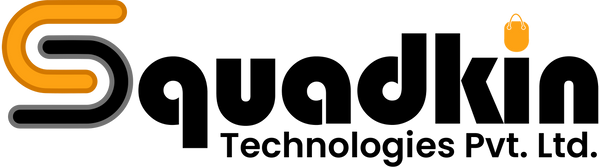It is a rather important aspect because in the most competitive e-commerce environment that we have, providing an interactive experience to the consumer is effective. The best way to do this is by adding a form builder app to your Shopify store. This implies that using these apps would help you acquire critical customer data and help run operations smoothly as well as improve user engagement. Today, we will introduce the top 5 Shopify form builder apps, and in 2024 we will present SK: Advanced Form Builder by Squadkin Technologies as the WINNER!
1. SK: Advanced Form Builder by Squadkin Technologies

Overview:
Our SK: Advanced Form Builder app is designed to offer maximum flexibility and customization for Shopify store owners. Whether you need a simple contact form or a complex survey, this app has you covered.Key Features:
- Unlimited File Storage: Easily store and manage form submissions with no limitations on storage.
- Fully Customizable Design: Custom CSS enables you to change the appearance of forms to suit the branding of your store.
- Klaviyo Integrations: It allows you to add a user to a specific Klaviyo list when user submit the form, so you can store their data in that Klaviyo list then you can use that data to run campaigns.
- SMTP Integration: Using the SMTP you can integrate your email account with the forms. So user will get emails from your email instead of the default email address.
- GTM & FB Integration: It provides the Google tag manager and Facebook pixel integration with the app so you can track the data like how many users visited or submitted the form.
- User Tagging (Categorize Customers as Wholesalers, Dealers, etc.): Automatically tag customers after they submit a form.
- Responsive: These forms are responsive and work well on any device.
- Forms by Email: Get form submissions by email directly as well as the slug of the page from which the form was submitted
Why SK advanced form builder:
Supports multiple fields Available in neutral builder Different integrations Its feature to tag users and support unlimited submissions are just added advantages that every single Shopify store desires to have engage with its customers is an ineffective way.
Features of SK: Advanced Form Builder as listed out
- Unlimited File Storage: one of the biggest bonuses of the SK: Advanced Form Builder is that you get unlimited file storage. Businesses can save an incredible amount of form submissions without having to worry about storage restrictions. You can securely save all of the data, regardless of the type of collectible data customer queries, reviews, or general feedback, always accessible when needed.
- Customizable Design: The app comes with plenty of customization features to make sure your forms blend in with the aesthetic appeal of your store. Custom CSS - You can customize the fonts, colors & layout as per your website design. It makes sure your forms not just work right but look great on your website and stand out visually.
- Third-Party Tools Integration: SK: Advanced Form Builder integrates with third-party tools like Klaviyo (for email marketing), Google Tag Manager (for tracking and analytics), and Facebook (for tracking and analytics). These integrations come in handy when you want to automate several processes and make your marketing campaigns more effective.
- User Tagging: Categorize your customers based on the information they provide in the forms with the user tagging feature. Such as, you can mark users as wholesalers, retailers, and leads. What this does is allow you to segment all of your leads and modify your marketing scenarios based on that segment.
- Responsive Design: As the world is transforming to the mobile-first, it is necessary to have responsive forms in this scenario. All forms created with SK: Advanced Form Builder are 100% adaptive, so they work flawlessly in all desktop, tablet, and mobile environments.
- Instant Email Notifications: The app sends email notifications right after you fill in the form and submit it. This way you are always up to date on new submissions and can respond as quickly as possible. Email notifications also include more details regarding the page form is being submitted, offering additional context.
2. Form Builder by HulkApps

Overview:
HulkApps Form Builder is a powerful, easy-to-use app that allows store owners to create custom forms on their Shopify store. This app has all possible features to help you to create form the way you want in time without coding a single line.Key Features:
- Drag-and-Drop Interface: The built-in drag-and-drop builder makes it easy for users to design their own forms.
- Predefined Templates: Choose from several templates for different types of forms such as contact forms, surveys, and etc.
- Conditional Logic: Configure conditional logic to display or hide fields depending on user input, which allows you to create dynamic, interactive forms.
- Email Notifications: Get notified by email immediately when a form is submitted.
- Responsive Design: Make forms look good on all devices like desktop, mobile, and tablets.
Why Select Form Builder By HulkApps:
The app is a great choice when it comes to those looking for an easy way to make custom forms. It offers a well designed, intuitive interface with several templates that are quick to modify.
Hire Top Shopify Expert for Shopify Custom Developmnet.
Let's Chat3. POWR Form Builder

Overview:
POWR Form Builder is a multifunctional app for Shopify to create all types of forms, from simple contact forms to intricate multi-step surveys.Key Features:
- Drag and Drop Editor: build your forms with a drag and drop editor.
- Customizable Templates: You can start building a questionnaire or choose a template that fits what you're studying!
- Conditional Logic: You can use conditional logic to create dynamic forms that show or hide fields based on what a user selects.
- Form Analytics: See how your forms perform with detailed analytics.
- Multiple Language Support: Making forms in different languages such that it can be redirected towards the global audience.
Why You Should Use POWR Form Builder:
This app is great for anyone who wants to go beyond a simple form and build a truly custom form driven by more advanced features such as conditional logic and analytics. Multilingual capabilities make it an ideal solution for global stores.
4. Form Builder by Shopify

Overview:
Shopify Form Builder is a native app that allows store owners to easily create custom forms on their stores for any information they need to know about their customers. The application smoothly works on the Shopify platform.Key Features:
- A Quick, Seamless Integration: This avoids interruptions as the campaign is able to quickly integrate itself to the platform where the campaign is running (Shopify).
- Dynamic Forms: Easily create and modify forms for your store.
- Email Notifications: Get notified instantly that a form has been submitted.
- Data Export: Get easily readymade form data for any problems.
- Responsive Forms: Forms should be displayed elegantly on all devices.
Why use Form Builder by Shopify:
This app is great for store owners who need a reliable form builder that works well with Shopify. With this data export and responsive tool, it is almost certainly high on the list of useful tools for your store.
5. Powerful Contact Form Builder

Overview: Powerful Contact Form Builder is an advanced form builder, with a variety of features and integrations. It is popular among Shopify store owners due to its flexibility and user-friendliness.
Key Features:
- Drag-and-Drop Builder: This is a drag-and-drop builder that allows you to create your forms.
- Templates and Themes: Select from hundreds of templates and themes to fast generate forms.
- Conditional Logic: Automatically include or exclude fields based on your user's input so your forms are smarter.
- Strong integrations: Support for third-party applications, including payment gateways and CRM tools.
- Be Mobile-Friendly: Make sure your forms are easy to fill out and responsive for mobile viewing.
Why Choose Powerful Contact Form Builder:
Powerful Contact Form Builder is best for store owners who are looking for an extremely scalable and customizable form builder. With hundreds of templates, themes, and integrations, it is a one-of-a-kind way to create your forms.
Conclusion
The app you choose to build form on Shopify store will make a huge difference in how well you can interact with customers and capture essential information. So, this one-line conclusion I can make-move on with your selection according to your store type and business requirements. No matter if you want something basic and straight forward as highly configurable SK: Advanced Form Builder, you will find an app that fulfills your needs.
With the help of one of these form builders for Shopify, you can craft delightful forms that will push the limit of your customer experience, organize your operations, and increase conversions. When choosing an APP, you sometimes need to consider your own needs, as well as pricing, and most APPs offer free trial periods, making it easy for you to find the right solution for your store.