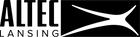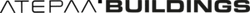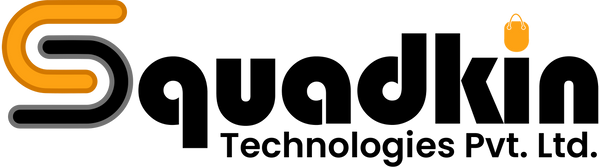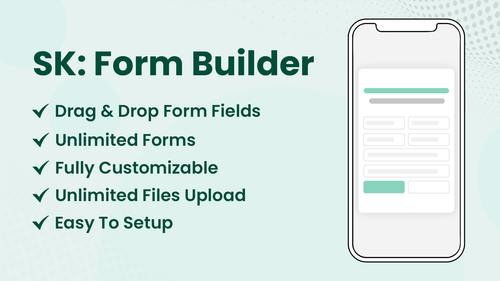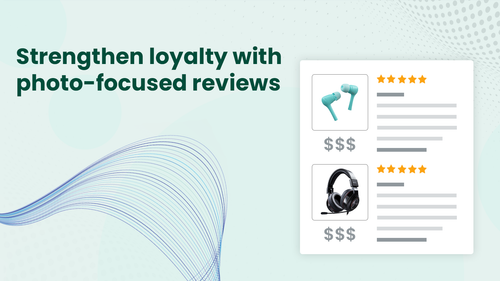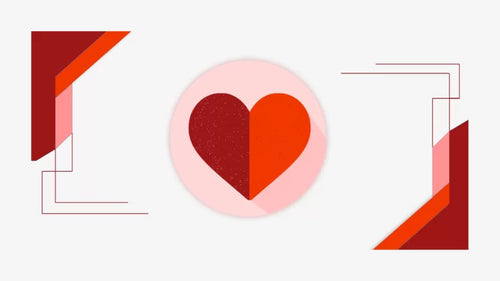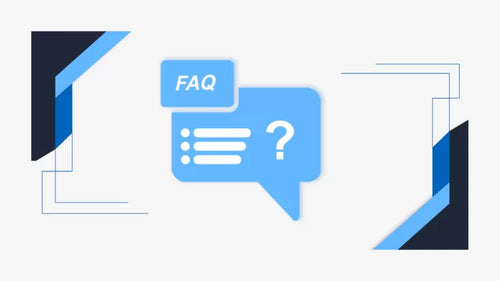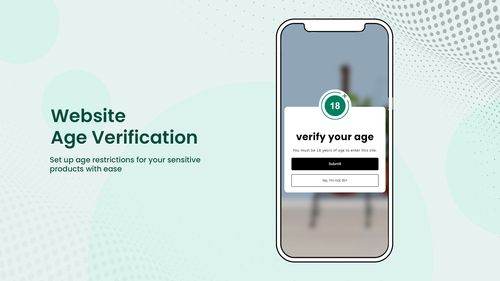About Squadkin ‑ Product Compare
Running an online store often means offering a variety of similar products, which can sometimes overwhelm your customers and make decision-making difficult. To help with this, we’ve created the Product Compare app for Shopify. This app allows customers to compare products side-by-side, enabling them to make informed decisions. Here’s a detailed look at the features of our app and how they can benefit your store.
> Compare Products to Help Customers Make Better Choices
Our Product Compare app is designed to enable customers to make better purchasing decisions. When faced with similar products, customers can easily become confused about which one is the best fit for their needs. By allowing them to compare products side-by-side, your customers can clearly see the differences and make more informed choices.
- Model Comparison: Customers can compare different models of the same product to see which one offers the features they need.
- Style Comparison: Comparing the styles of different products helps customers choose the one that best matches their preferences.
- Feature Comparison: Customers can look at the specific features of each product to decide which one meets their requirements.
> Add Products to Compare from Collection Page
Our app makes it easy for customers to start comparing products right from the collection page. With just a click, they can add items to their comparison list without navigating away from the collection page.
- Seamless Integration: The add-to-compare feature integrates smoothly with your collection pages, providing a seamless user experience.
- Quick Access: Customers can quickly add multiple products to their comparison list as they browse through your store.
> Customize Content from the App
We understand that every store is unique, which is why our app allows you to customize the comparison content. You can tailor the app to match your store’s design and provide the information that is most relevant to your customers.
- Customizable Fields: Choose which product attributes to display in the comparison table, such as price, features, and specifications.
- Brand Consistency: Ensure the comparison table matches your store’s look and feel by customizing fonts, colors, and layout.
> Access Compare Products with a Floating Button
Our app includes a handy floating button that provides quick access to the comparison feature from anywhere on your site. This button enhances usability by allowing customers to compare products without needing to navigate to a different page.
- Convenient Access: The floating button is always available, making it easy for customers to start a comparison at any time.
- User-Friendly Design: The button is designed to be unobtrusive yet noticeable, ensuring it enhances the shopping experience without distracting from it.
> Cross-Sell and Recently Viewed Products
Boost your sales by taking advantage of the cross-sell and recently viewed products features. These features help you recommend additional products to customers based on their browsing behavior and past purchases.
- Cross-Selling Opportunities: Use the comparison tool to suggest complementary products, encouraging customers to add more items to their cart.
- Recently Viewed Products: Remind customers of the items they’ve looked at recently, making it easier for them to revisit and compare those products.
> Custom App Design from Support Team
We offer personalized support to help you get the most out of the Product Compare app. Our support team can assist you in customizing the app to fit your store’s specific needs and design preferences.
- Personalized Assistance: Our team is available to help you set up and customize the app, ensuring it works perfectly with your store.
- Tailored Solutions: We can provide custom design options to make sure the app seamlessly integrates with your store’s existing design.
> Conclusion
In the competitive world of e-commerce, helping your customers make informed decisions is crucial. Our Product Compare app for Shopify is designed to enhance the shopping experience by allowing customers to compare products side-by-side. With features like easy product addition from the collection page, customizable comparison content, a convenient floating button, cross-sell opportunities, and personalized support, our app is a powerful tool to improve customer satisfaction and boost your sales.
By integrating our Product Compare app into your Shopify store, you can provide your customers with the clarity they need to choose the right products, ultimately leading to higher conversion rates and happier customers. Give your customers the ability to compare and choose with confidence by adding our Product Compare app to your store today.